Clicking on the Name of a Blueprint will reveal the details.
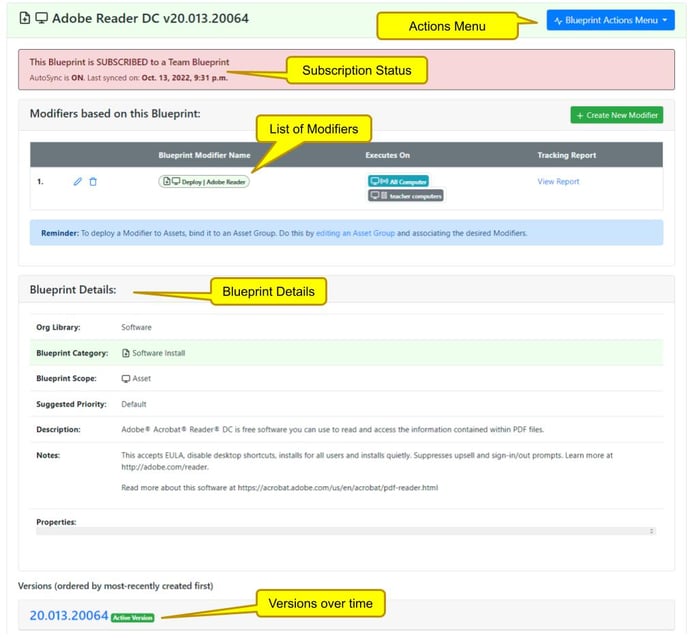
At the top, you can see a Blueprint Actions Menu. This menu let’s you edit, rename, delete, and manage the subscription attributes of this Blueprint.
SUBSCRIPTION STATUS: The Blueprint will tell you a bit about the subscription status (if it is published or subscribed). This example shows that the Blueprint is subscribed and that AutoSync is ON.
LIST OF MODIFIERS: The list of Modifiers is next. Blueprints have Modifiers. Modifiers are parameterized versions of the blueprints. You can think of Blueprints as a recipe, and Modifiers as baked-goods. Your Assets can’t “consume” Blueprints (recipes), but they can “consume” Modifiers (baked-goods based on the recipe). You can have more than one Modifier per Blueprint such as using a printer blueprint to deploy same type of printers at different IPs, but that is often not necessary. Use the Create New Modifier button to build new modifiers, or the Pencil and Trashcan to edit existing ones.
BLUEPRINT DETAILS: The name, category and scope of the blueprint, as well as the base Properties.
VERSIONS: Details about the specific version (or versions, if there are more). Each VERSION of a Blueprint can contain slightly different instructions. As a Blueprint gets more refined over time, you may find additional versions.
