An explanation of all of an Asset's tabs, specifically a PC's information.
Asset details gives you detailed information on each asset which may include a hardware report, estimated location with a map, modifier reports, login history, printers, Chromebook information, and many more.
The available tabs are based on what type the asset is and what information is present. If there is no information under a specific tab, that tab will not show up for that asset. For example, a computer asset may have no printers thus does not have a Printers tab.
A computer asset may look similar to this:

A Chromebook asset may look similar to this:
Asset Modifier Reports
Asset Modifier Reports shows status of the modifiers that has run on this asset. Modifiers will check the asset to see if anything needs to be done or the modifier’s work can be skipped. The Pre-Work State field shows the status of the modifier’s BEFORE it ran on the last poll. This will show one of the following: Work Done, Work Needed, Run Always, or Indeterminate. The Current State fields shows the status of the modifier AFTER it has ran on the last poll. The generally the goal is to get all Current States to show Work Done. You can click on the name of Modifier to go directly to the specific blueprint and modifier page to find more information. Also if there is output or errors from the modifier, it will be posted in the Verbatim field.

Suspended Modifiers
Suspended Modifiers are modifiers that have run and failed several times in a row. After failing 5 times in a row, modifiers are Suspended and will no longer run on the asset until the suspension is cleared.
From the Modifier Report, you can clear the suspension for a particular modifier, or clear all suspensions across all modifiers for the viewed Asset.
Visit the Modifier tab on the left of the main screen for additional clearing options.
Be careful clearing Modifier suspensions. The modifiers have been suspended because they continue to fail - you should research the reason for the failure and make sure that is cleared up to avoid any unproductive work or bandwidth utilization on failed modifiers.
Login History
The Login History tab will show login history on that asset. The method will show either GCPW for Google or AD for Microsoft Active Directory and show the actual login username, time, and the IP address recorded.

Hardware
The hardware polls the hardware of the asset such as motherboard model and serial, OS, memory, hard drives, MAC addresses, user profiles present, domain, DNS addresses, last boot date, and many more other information.
Software
The software tab shows registered software on this computer. This information includes name, version, installation date, publisher and estimated size (currently shown in kilobytes).

Printers
The printers tab shows the printers installed on that computer along with port, driver name, location, share name and driver type (usually 3 for manufacturer or 4 for Microsoft generic).

Subscriptions
Subscriptions are used for when you need information on warranty updates, asset replacement, software licensing, etc. Click on new subscription to bring up the picture below.
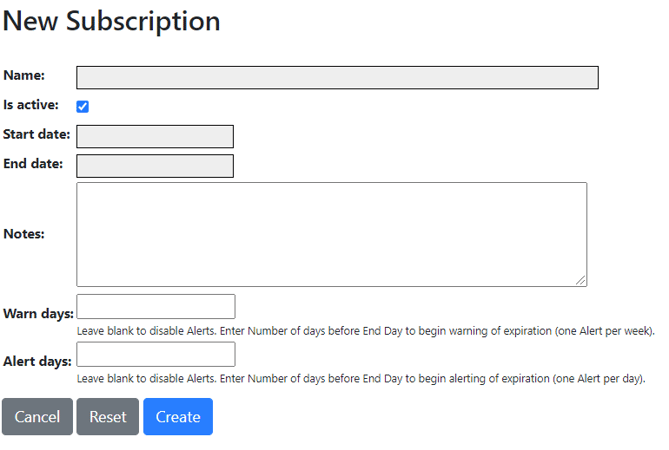
Enter a number in Warn Days and Alert Days field to receive an alert on this subscription if you need notifications.
Check In / Out
This assigns the asset to an person in your organization for tracking check in/out purposes. This is useful for assigning people laptops, peripherals such as docks or projectors and so on. Also the K12 Panel agent can run blueprints based on checked out users such as making them local admin on their own computer asset if needed.
Inactive / Active
This either Activates the asset or marks the asset as Inactive. If an computer asset is Active, the computer asset will check in with Panel to get a list of modifiers to run. If it is Inactive, the computer asset will only report location and hardware information. This currently has no impact on Chromebooks.
Group + / -
This adds to or removes the asset from an Asset Groups for managing groups of assets at once such as awaken/sleep, assigning modifiers and so on.
